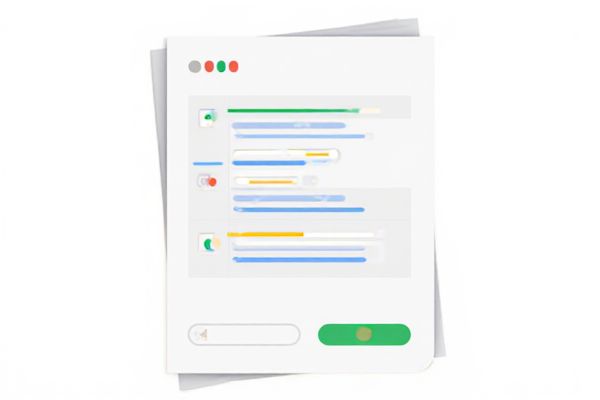
Explore the convenience of our online random selection generator designed specifically for Google Sheets, enabling quick and fair choices for any task or decision. This user-friendly tool integrates seamlessly with your spreadsheets, allowing you to generate unbiased results with ease and accuracy. Experience efficient decision-making and enhanced productivity using this powerful, customizable solution.
Online tool for random selection generator google sheets
Below are several sample random selection generators prepared for Google Sheets, ready for you to use and customize with your own list. Simply enter your items and click the button to generate a randomized list or select a single random value. This tool makes it easy to quickly get random results with minimal effort.Data Source
Single Result
Multiple Results
Introduction to Random Selection Generator in Google Sheets
Google Sheets offers a built-in random selection generator using functions like RAND(), RANDBETWEEN(), and INDEX combined with SORT or FILTER to create unbiased and dynamic random picks from datasets. This powerful tool simplifies tasks such as sampling, lottery draws, and randomized assignments by efficiently generating random values or selecting random rows from a range. Leveraging these functions enables users to automate selection processes with accuracy and ease directly within their spreadsheets.
Benefits of Using Google Sheets for Random Selection
Google Sheets offers a powerful random selection generator that simplifies data-driven decision-making by automating random picks from large datasets. This tool increases efficiency and accuracy by eliminating bias and manual errors while integrating seamlessly with other Google Workspace apps for real-time collaboration. Users benefit from customizable functions like RAND and RANDBETWEEN, enabling dynamic and repeatable random selections without the need for specialized software.
Essential Functions for Randomization in Google Sheets
Google Sheets offers essential functions like RAND, RANDBETWEEN, and SORT to facilitate random selection and randomization processes. The RAND function generates a random decimal between 0 and 1, while RANDBETWEEN produces random integers within specified ranges, enabling dynamic data sampling. Combining these functions with SORT or INDEX allows users to create efficient random selection generators for surveys, data analysis, and decision-making tasks.
Setting Up a List for Random Selection
Create a structured list in Google Sheets by entering data in a single column without blanks for efficient random selection. Utilize the RANDARRAY or RAND functions in adjacent cells to generate random numbers associated with each list item. Sorting or using INDEX combined with RANDBETWEEN functions allows you to dynamically select random entries from your predefined list.
Using RAND and RANDBETWEEN Functions
Using the RAND function in Google Sheets generates a random decimal number between 0 and 1, ideal for creating unpredictable values in data sets or simulations. The RANDBETWEEN function produces random integers within a specified range, making it useful for selecting random rows or items from lists. Combining these functions allows efficient random selection in Google Sheets, enhancing data analysis and decision-making processes.
Creating a Simple Random Selection Formula
Creating a simple random selection formula in Google Sheets involves using the RAND() function combined with sorting or filtering techniques to generate random values. By applying =INDEX(range, RANDBETWEEN(1, ROWS(range))) you can randomly select a single item from a list, ensuring equal probability for each entry. This method streamlines decision-making processes by providing quick, unbiased selections directly within the spreadsheet environment.
Automating Random Picks with Google Sheets Scripts
Automating random picks with Google Sheets scripts streamlines data selection by leveraging Google Apps Script to generate dynamic, unbiased choices. By integrating the Math.random() function within custom scripts, users can create automated workflows that select random rows, cells, or values based on predefined criteria. This approach enhances efficiency for tasks like sampling, raffle draws, or data analysis without manual intervention.
Filtering and Highlighting Randomly Selected Entries
Google Sheets offers the FILTER function combined with RANDARRAY or RANDBETWEEN to randomly select entries based on specific criteria, enabling dynamic data segmentation. Conditional formatting can then highlight these randomly chosen rows, enhancing visibility and allowing users to easily identify selected data within large datasets. This integration streamlines processes such as sampling, qualitative analysis, and decision-making by automating random selection and visual emphasis in spreadsheets.
Advanced Random Selection Techniques
Advanced random selection techniques in Google Sheets utilize functions like RANDARRAY, FILTER, and INDEX to create dynamic, non-repetitive datasets. Combining ARRAYFORMULA with UNIQUE and SORT allows for efficient extraction of multiple unique values from large data ranges. Employing complex formulas such as QUERY with RANDOM() further refines random sampling processes for targeted data analysis.
Best Practices for Reliable Random Generators in Google Sheets
Use the RANDARRAY function combined with INDEX to create reliable random selection generators in Google Sheets, ensuring true randomness and dynamic updates. Avoid volatile functions like RAND alone, which can cause frequent recalculations and inconsistent results. Employ data validation and fixed ranges to maintain integrity and prevent errors during random sampling processes.
 azrandom.com
azrandom.com